
Windows environment variables give system administrators access to a plethora of information about the operating system. Here are some ways to manage them.
- By Adam Bertram
- 03/28/2019
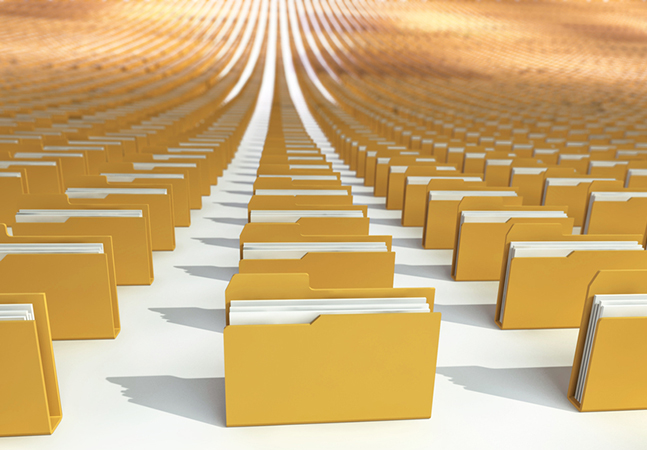
Here's how to quickly figure out what file shares exist on a remote computer, as well as what information is configured on them.
- By Adam Bertram
- 03/21/2019

Adam walks through how to proactively monitor an AD group for changes and execute a PowerShell script to take action when that happens.
- By Adam Bertram
- 03/07/2019
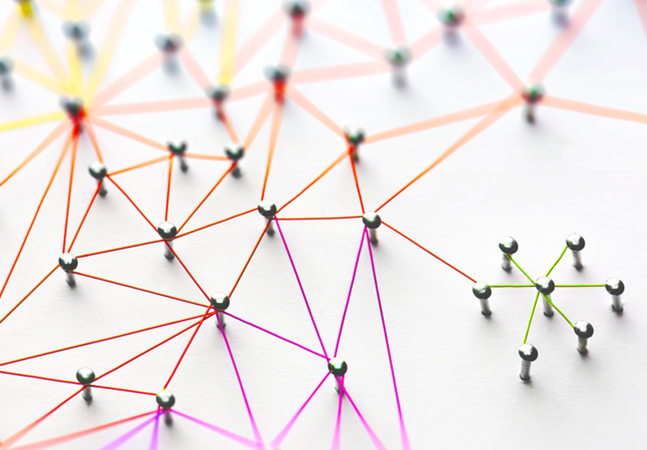
The GUI is fine if you're only moving a few files, but for larger and more complex migrations, this built-in Windows utility is the way to go.
- By Adam Bertram
- 02/21/2019

Microsoft recently described its timeline for phasing out Secure Hash Algorithm-1 (SHA-1) in supported Windows systems, and for upgrading to SHA-2.

Microsoft plans to make some changes to its Windows servicing lingo and management behavior when it releases Windows 10 version 1903 this spring.
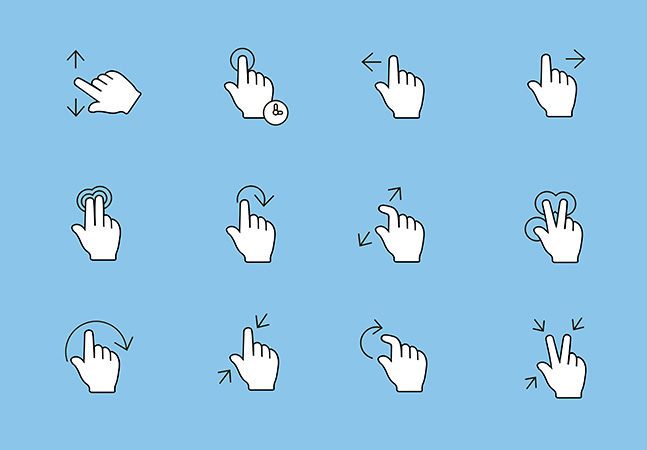
Windows Server Core is the epitome of Microsoft's shift toward GUI-free. But since you can't beat a good dashboard, here's how to access the GUI remotely.
- By Adam Bertram
- 02/05/2019

Microsoft is previewing a new "one-time passcodes" feature in its Azure Active Directory Business to Business (B2B) service.

Since FSMO roles are typically spread out among various domain controllers, it's not always easy to figure out which domain controller holds a particular role. Luckily, we have PowerShell and the AD module to make this task a breeze.
- By Adam Bertram
- 01/25/2019
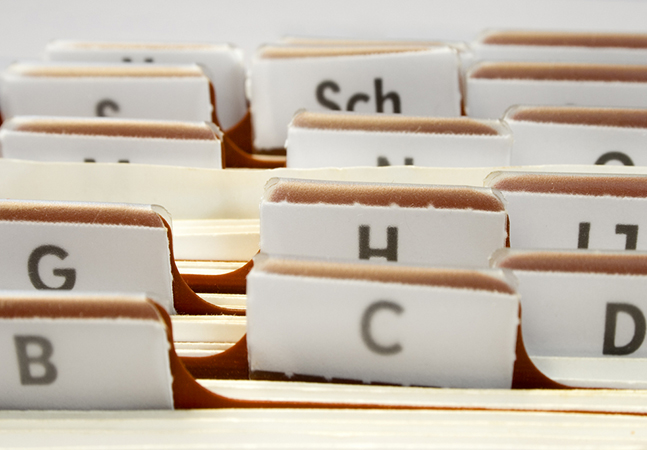
If you manage just a few user accounts, you could get by with AD Users and Computers or the AD Administrative Center. But if you're in a large organization, you can use PowerShell to automate the identity management process.
- By Adam Bertram
- 01/17/2019

Organizations using the Office 365 ProPlus productivity suite can now access a new preview of Microsoft's Office Client Policy Service.

A new resource for IT pros trying to find and troubleshoot problems on Microsoft Surface devices is now available.
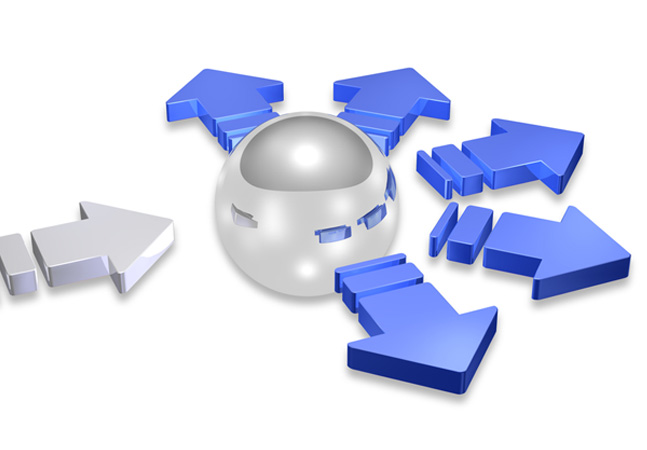
WDS can be set up via the traditional GUI, but what if you're in an enterprise and have a lot of WDS servers to set up? In that case, PowerShell is a great way to automate the process.
- By Adam Bertram
- 12/13/2018

Microsoft periodically issues Windows update releases that don't follow its standard release schedules at all.
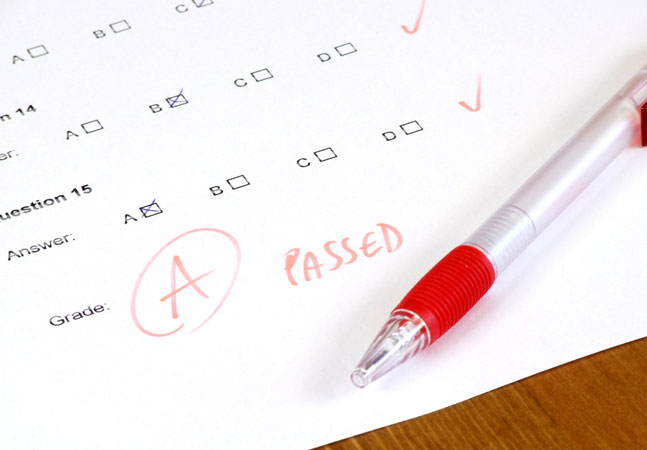
When creating automation scripts to discover, add, update or remove records from a remote SQL database, you need to make sure your script can successfully connect to the database.
- By Adam Bertram
- 12/10/2018