
Changing network adapter properties can be a chore the more machines you have, and the more numbers you have to punch in. Script out the process, instead.
- By Adam Bertram
- 02/28/2018
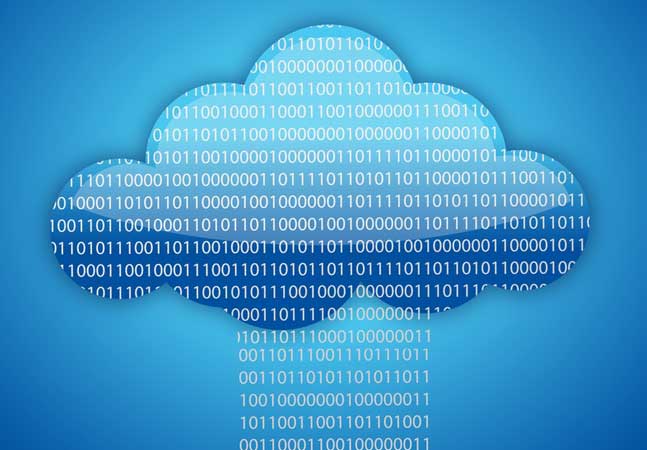
Using Azure Automation DSC gives administrators the same benefits of PowerShell DSC, but with some bonus tooling.
- By Adam Bertram
- 02/14/2018

It's important to start tests with a clean session, especially when writing unit tests and creating mocks. Here's how to run Pester tests in a completely new PowerShell process.
- By Adam Bertram
- 02/01/2018

In which Adam demonstrates the truth in the old PowerShell adage: "The more you can limit the number of objects returned to the pipeline, the faster you code will run."
- By Adam Bertram
- 01/16/2018

The Pester PowerShell module allows for some flexibility in how tests are written, but as Adam notes, there are still a few key points to consider.
- By Adam Bertram
- 12/20/2017

Using Azure's "virtual machine agent," you can reset the local administrator password without even hitting the Windows OS itself. Here's how.
- By Adam Bertram
- 12/13/2017

Since CSVs are so easy to work with, it doesn't take long to organize and process large sets of data.
- By Adam Bertram
- 11/16/2017
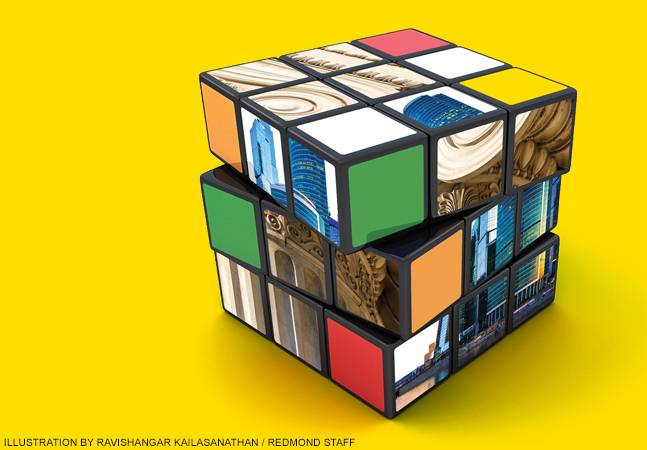
Save time for accounting for changes in your scripts with this handy tip.
- By Adam Bertram
- 11/09/2017

Monitoring the speed at which code is executed will give a window into avenues to improve it for efficiency.
- By Adam Bertram
- 10/19/2017

Is your script taking too long to execute? Speed it up with this handy tip.
- By Adam Bertram
- 09/28/2017
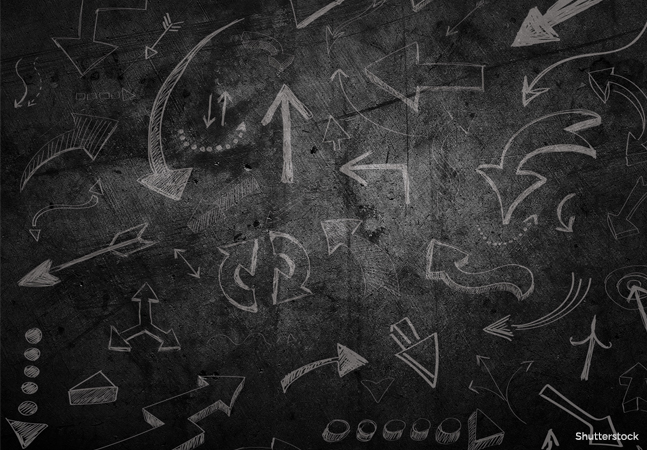
Until Microsoft adds a native command that easily connects virtual directories to Azure Web apps, we're going to have to do it ourselves.
- By Adam Bertram
- 09/14/2017
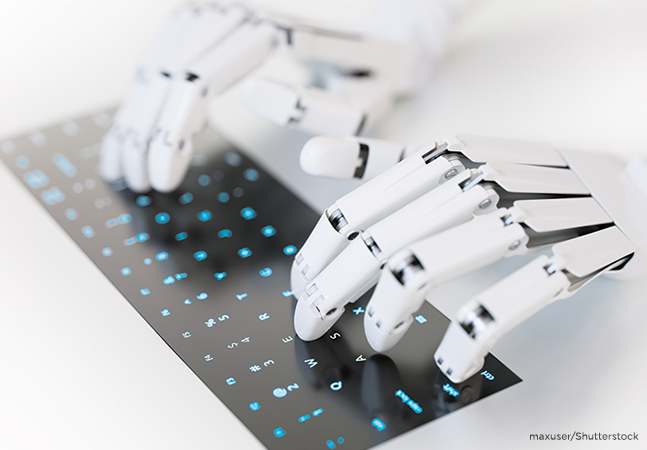
Here's how to deploy SQL Servers in an organization with custom business intelligence.
- By Adam Bertram
- 08/31/2017

Allowing multiple segments of a code to run concurrently will increase the overall script's efficiency.
- By Adam Bertram
- 08/24/2017

When automating a ton of tasks, creating a visual cue on the activate is helpful in knowing that things are running smoothly.
- By Adam Bertram
- 08/17/2017

Background Intelligent Transfer Service is a useful tool for transferring large files or transferring to a system with connectivity issues.
- By Adam Bertram
- 08/03/2017