
Here's how to identify and fix terminating and non-terminating issues that might pop up.
- By Adam Bertram
- 07/28/2016

The cmdlet Measure-Command will test and evaluate your code to make sure it's as optimal as can be.
- By Adam Bertram
- 07/06/2016

Microsoft's powerful tool will make sure your scripts meet best practices.
- By Adam Bertram
- 06/21/2016

Create custom prompt boxes in minutes with a little PowerShell and .NET knowledge.
- By Adam Bertram
- 06/09/2016

While we covered testing a single script in Pester, here's how to take that knowledge to the next level.
- By Adam Bertram
- 05/19/2016
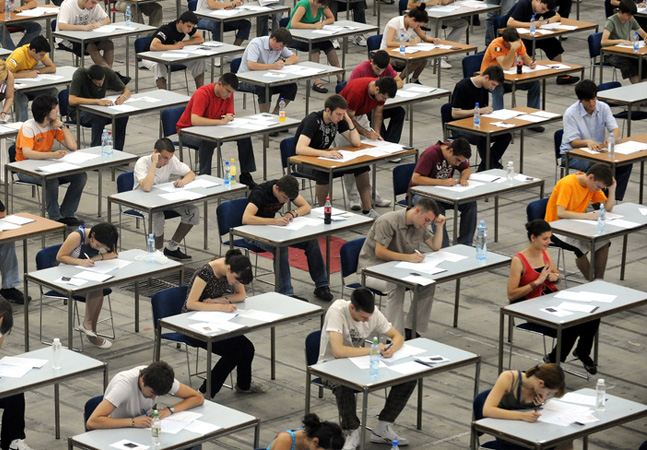
The unit testing framework should always be used to validate your scripts.
- By Adam Bertram
- 05/11/2016

Move a whole database into the cloud quickly by following this walkthrough.
- By Adam Bertram
- 04/21/2016

Make sure two documents are both exact and in sync with this process.
- By Adam Bertram
- 04/14/2016

Here's a quick walkthrough of how to build function parameters in reusable snippets.
- By Adam Bertram
- 04/07/2016
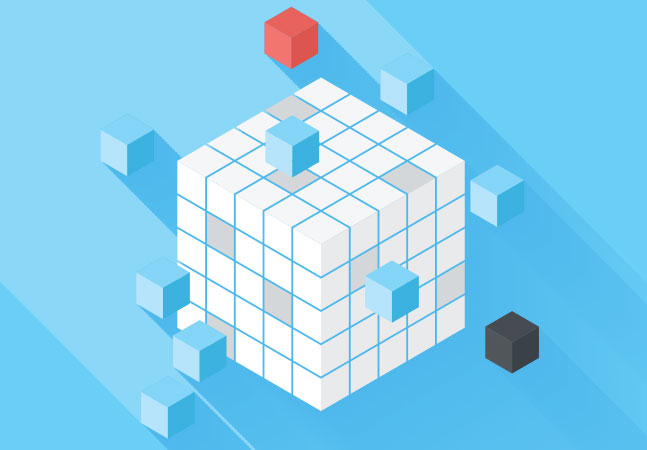
Save some time by automatically querying up data.
- By Adam Bertram
- 03/02/2016

PowerShell provides multiple ways to push new software to targeted systems.
- By Adam Bertram
- 02/25/2016

Get the most out of the task management software with automation.
- By Adam Bertram
- 01/28/2016

Automate Microsoft patches with the aid of the Windows Server Update Services.
- By Adam Bertram
- 01/20/2016
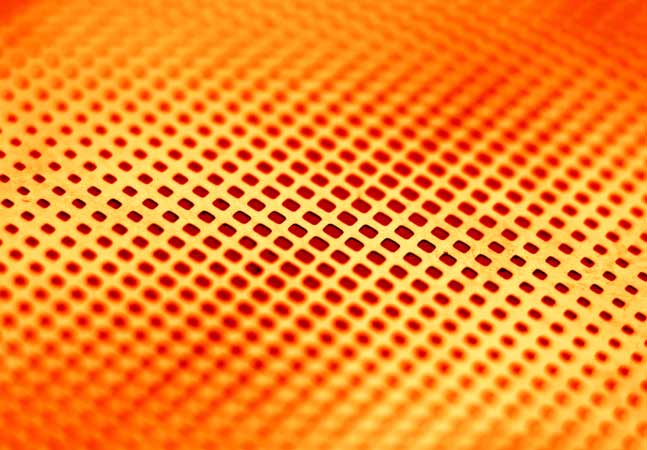
Get to testing with the Get-Variable, PS drive and the -eq operator.
- By Adam Bertram
- 12/14/2015

PowerShell can help to create automated snapshots for those times that things go wrong.
- By Adam Bertram
- 12/07/2015