Prof. Powershell
Eureka Moments in PowerShell
Spending time to play around with PowerShell can lead to some of the best hidden secrets.
- By Jeffery Hicks
- 02/19/2013
One of PowerShell's strength's over other scripting tools like VBScript, is that is easier to discover what you can do. I love discovering a command or part of a command that I didn't know about that solves a problem or adds a certain amount of elegance to my PowerShell work. Here are some tips to help you with your own Eureka moments.
First, you have to know how to use Get-Command. I often use this, especially in Powershell 3.0, to discover what is new or something I haven't tried before. I might try a command like this:
PS C:\> get-command | where {$_.verb} | group Verb | Sort name
Some commands, won't have a verb defined which is fine for now. I'll end up with something like Figure 1.
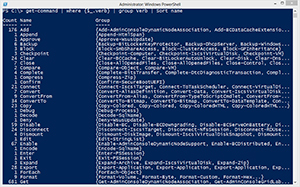 |
Figure 1. (Click image to view larger version.) |
This is from a Windows 8 box with Remote Server Administration (RSAT) involved so you might get different results. But now I can get an idea of what commands are available to me. Or I might try creating a hash table from this.
PS C:\> $cmdhash = get-command | where {$_.verb} | group Verb –AsHashTable
Now, each verb is a hashtable property and the keys are the associated commands.
PS C:\> $cmdhash.out
CommandType Name ModuleName
----------- ---- ----------
Function Out-Xaml ShowUI
Cmdlet Out-Clipboard Pscx
Cmdlet Out-Default Microsoft.PowerShell.Core
Cmdlet Out-File Microsoft.PowerShell.Utility
Cmdlet Out-GridView Microsoft.PowerShell.Utility
Cmdlet Out-Host Microsoft.PowerShell.Core
Cmdlet Out-Null Microsoft.PowerShell.Core
Cmdlet Out-Printer Microsoft.PowerShell.Utility
Cmdlet Out-String Microsoft.PowerShell.Utility
The next step to discovery is using help. I'd like to think this is self-evident but many people forget to look for it. Take the time to read complete help.
PS C:\> help out-gridview –full
I often find nuggets of PowerShell goodness, especially in v3 where a cmdlet may have been revised and expanded. Or I can turn back to Get-Command to check out parameters.
PS C:\> (get-command out-gridview).Parameters.keys
InputObject
Title
Wait
OutputMode
PassThru
Verbose
Debug
ErrorAction
WarningAction
ErrorVariable
WarningVariable
OutVariable
OutBuffer
This is handy also for discovering parameter aliases which may or not be well documented. Here's an example:
PS Scripts:\> (get-command invoke-cimmethod).parameters.Values | Select Name,Aliases,ParameterSets | Out-Gridview
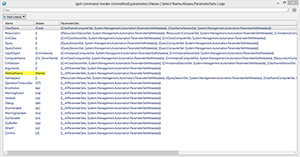 |
Figure 2. (Click image to view larger version.) |
As you can see in Figure 2 the MethodName parameter has an alias of Name which you wouldn't know simply by reading the cmdlet help.
Take some time to dig around in PowerShell. You might be surprised what you come across and I'd love to hear about your Eureka moments.
About the Author
Jeffery Hicks is an IT veteran with over 25 years of experience, much of it spent as an IT infrastructure consultant specializing in Microsoft server technologies with an emphasis in automation and efficiency. He is a multi-year recipient of the Microsoft MVP Award in Windows PowerShell. He works today as an independent author, trainer and consultant. Jeff has written for numerous online sites and print publications, is a contributing editor at Petri.com, and a frequent speaker at technology conferences and user groups.