PowerShell How-To
How To Design a PowerShell Module
Modules help to make your code easier to move from one place to another.
- By Adam Bertram
- 09/17/2015
One of the features of Window PowerShell is
modules. Introduced in version 2, modules allows you to group like functions
together that make your code modular, easily transportable and shareable. Modules are a great way to begin making your scripts more professional.
Modules are extremely flexible in that they allow you to write whatever you'd
like in them. I could simply create
a module called
AdamModule and just
throw a bunch of random functions in there if I want to. PowerShell doesn't care. The
flexibility is nice but, at the same time, it's important to adhere to what
modules were designed for: groupings of like functions around a central theme.
When you first open up PowerShell you'll find a lot of modules out of the
box. Below is just a small example:
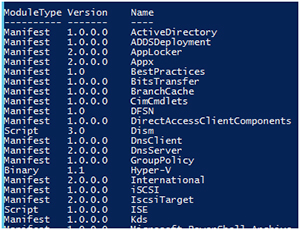 [Click on image for larger view.] Figure 1.
[Click on image for larger view.] Figure 1.
Modules Only Do One Thing
Notice how they're all based around a central theme of
some sort. All functions inside the
module
only do "stuff" with AD, functions in the
DnsClient module only do
"stuff" that has to do with DNS client behavior. The
DnsClient module will
not contain any functions that do anything with a DNS server or the
ActiveDirectory module won't do anything with DHCP, for example. Those
are their own modules. It's
important to take your cue from these modules and how they're grouped.
Custom Modules Should Build on Default Modules
I wrote an article awhile back for Pluralsight which was
based on writing scripts as building blocks. It's
a well-known strategy in software development to modularize code so that it can
be reused and built upon. The same goes for module design. You should only write
modules that essentially are smaller, more tightly-defined niches of the default
PowerShell modules.
For example, the
Microsoft.PowerShell.Management
module that comes preloaded with PowerShell has seven different cmdlets related
to the Windows event log.
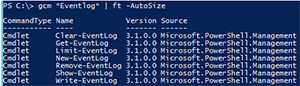 [Click on image for larger view.] Figure
2.
[Click on image for larger view.] Figure
2.
You can do quite a bit with these cmdlets but what if
you're designing a log management project that will require some detailed event
log analysis and management. This project might require functions like
Test-EventLog to ensure the event log is available,
Set-EventLogwhere
you're making changes to the event log or even perhaps
Write-ProductXLog or
Write-ProductYLog if the activities those functions are doing are
different enough to warrant different functions. These requirements might mean
you'll need a specific
EventLog module.
Do you see how I'm niching down based on existing
cmdlets? I'm building upon existing code.I could do the same for the
ActiveDirectory where I might have an
ActiveDirectorySite module or maybe an
ActiveDirectoryUser module. I'm niching down getting more specific as I go.
Module Functions Should Talk to Each Other
PowerShell has the pipeline for a reason. You can easily
design functions that can pass information back and forth between each of them.
Let's say I built that log management module and have
Get-ProductXLog,
Move-ProductXLog and Remove-ProductXLog.I
could build these in a way that
doesn't use the pipeline.
$XLogs = Get-Product
XLogMove-ProductXLog -Log $XLogs
Remove-ProductXLog -Log $XLog
However, I could also prevent code duplication and easily pass logs from one to the other.
Get-ProductXLog | Move-ProductXLog | Remove-ProductXLog
The code is more succinct and easily understood.
I hope that these three tips gave you some good ideas when you start to design your next module. If designed right from the start
you'll see that you're code will be more modular, understandable and easily extensible in the long run.
About the Author
Adam Bertram is a 20-year veteran of IT. He's an automation engineer, blogger, consultant, freelance writer, Pluralsight course author and content marketing advisor to multiple technology companies. Adam also founded the popular TechSnips e-learning platform. He mainly focuses on DevOps, system management and automation technologies, as well as various cloud platforms mostly in the Microsoft space. He is a Microsoft Cloud and Datacenter Management MVP who absorbs knowledge from the IT field and explains it in an easy-to-understand fashion. Catch up on Adam's articles at adamtheautomator.com, connect on LinkedIn or follow him on Twitter at @adbertram or the TechSnips Twitter account @techsnips_io.