News
Microsoft Clears Up Recent Windows as a Service Change Confusion
Microsoft conducted an online Q&A session last week on the status of its Windows as a service.
Windows as a service refers to Microsoft's update process for Windows 10 clients, which has accelerated in recent years because of the company's more agile software release process. According to this scheme, Windows 10 users get feature changes to the operating system faster, but this faster release pace potentially can conflict with the stability concerns of organizations as they try to maintain complex computing environments.
Organizations adopting Windows 10 are expected to conform to Microsoft's "servicing model," consisting of sequential "branches" for each Windows 10 version. Tracking Windows 10 branches has been kind of confusing, although Microsoft seems to be trying to simplify it, perhaps.
The Servicing Model
There are multiple releases under the Windows 10 servicing model. Microsoft has a Windows Insider Program that produces early "first releases" of Windows 10, largely at the rough-test level. Next, there's an initial "current branch" (CB) release, which consumer users get directly, although it's considered to be a test release for organizations. Next, about four months later, Microsoft releases the "current branch for business" (CBB), which organizations are supposed to deploy.
The "long-term servicing branch" (LTSB) is yet another branch option, but it's designed for devices that can't tolerate frequent updates, according to Microsoft's conception. In addition to this Windows 10 branch-release cycle described above, Microsoft has its ongoing monthly security-update and quality-update release process.
Microsoft recommends that organizations follow the CBB update approach for Windows 10, but they have to track the branch's somewhat nebulous lifespan. For instance, today, Windows 10 version 1507 has fallen out of support and will no longer receive future security updates, according to a Microsoft support article. The exception is Windows 10 Enterprise 2015 LTSB and Windows 10 IoT Enterprise 2015 LTSB, which continue to get security updates. Organizations are encouraged by Microsoft to move to the most current supported branch (for example, a CBB) to continue to get OS updates.
18-Month Branches
During last week's "Ask Microsoft Anything" (AMA) session on Windows as a service (a public Yammer-based Q&A session), Microsoft explained that a Windows 10 branch now has an 18-month lifespan.
The 18-months information apparently is new, perhaps reflecting a more regular release pace that Microsoft is implementing for Windows 10 upgrades. For example, Windows 10 version 1507, initially released in July 2015, had a lifespan of about 22 months. Microsoft now seems to be implementing a somewhat more nailed down upgrade release process for Windows 10.
Michael Niehaus, director of product marketing for Windows Commercial at Microsoft, confirmed the 18-months lifespan for a branch in an AMA discussion with Jim Gaynor, a research analyst with Directions on Microsoft, an independent consultancy. According to that discussion, the 18-month period starts with the launch of the CB.
Branches Becoming Channels
Microsoft also confirmed during the AMA that it plans to rename its Windows 10 branch names to match those names used with its Office 365 ProPlus servicing model. Last month, Microsoft had explained that Office 365 ProPlus and Windows 10 will get two major feature updates per year, in March and September. That new policy will kick off in September.
During the AMA, Niehaus obliquely confirmed that the branch names will be similar between Office 365 ProPlus and Windows 10. He said that under the old terminology, "new Windows 10 releases are initially considered 'Current Branch' releases, to be used for piloting [and] after a period of about four months, we'll declare the release as a 'Current Branch for Business' release, ready for broad deployment."
However, the new Windows 10 terminology will borrow from Office 365 ProPlus service model terms. Under the new scheme, "new Windows 10 releases in the Semi-Annual Channel are initially to be used for pilot deployments," Niehaus said. "After about four months, we'll declare that the release is ready for broad deployment."
Based on that explanation, here's how the upgrade terminology likely will change for Windows 10:
- The "first release" test version will be called the "semi-annual channel (pilot)"
- The CB release will be called the "monthly channel"
- The CBB release will be called the "semi-annual channel (broad)"
While there used to be a 60-day "grace period" in which to move between Windows 10 branches, that period just gets absorbed into Microsoft's new 18-month lifespan scheme. Here's how Niehaus explained that point in an AMA discussion:
The 60-day grace period was necessary when the end date was less predictable. With the changes to a predictable release schedule and a fixed support duration, there's no need for this anymore. (Effectively, the 60 days is already included in the 18 months.)
As for Windows 10 LTSB users, they can switch to the latest branch if they want some of the newer OS features. Otherwise, the next Windows 10 LTSB will be arriving in 2019.
"If there are features in v1703 you need you could deploy v1703 which is Current Branch today," said Nathan Mercer, senior marketing manager for Windows Commercial, in an AMA discussion. "The current version of LTSB is Windows 10 Enterprise LTSB 2016 which is based off v1607. We don't expect to release another LTSB version until 2019."
SCCM Changes
Microsoft had previously suggested that it would harmonize System Center Configuration Manager (SCCM) upgrades with Windows 10 and Office 365 ProPlus upgrades, but it's not exactly clear that Microsoft will stray from its currently used "current branch" nomenclature used for SCCM upgrades, which arrive every four months. When asked that question directly during an AMA discussion, here's how Niehaus explained the matter:
Configuration Manager will continue releasing new current branch releases every four months. See this for details of their support. They offer two different levels: backwards compatibility (you can manage the OS and take advantage of existing features) and complete support (you can also manage new Windows 10 features).
However, while the branch nomenclature might not change for SCCM, the service model will track with Windows 10 and Office 365 ProPlus.
"Yes, the ConfigMgr team does intend to extend their support lifecycle for each ConfigMgr current branch release, to better align with the Windows 10 and Office 365 ProPlus servicing timelines," Niehaus said, in an AMA conversation.
This week, Niehaus explained that SCCM and Windows Server Update Services will eventually show Windows 10 updates in a new, more description fashion within the update list. He offered the following screenshot on how they'd appear:
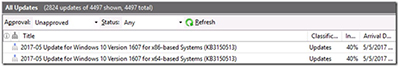 [Click on image for larger view.]
New format for updates coming to System Center Configuration Manager and Windows Server Update Services. Source: Microsoft blog post.
[Click on image for larger view.]
New format for updates coming to System Center Configuration Manager and Windows Server Update Services. Source: Microsoft blog post.
Upgrade Times and Reboots
Upgrade times for Windows 10 version 1703 likely will vary, depending on how an organization manages them. Niehaus offered an average time estimate.
"The average time is 30 to 90 minutes, depending on the hardware, network performance, etc.," Niehaus said, in an AMA discussion.
He also said that Microsoft was working on a way to minimize reboots after Windows 10 updates.
"The desire is to minimize reboots, targeting one per month for Patch Tuesday, where getting the new security updates in place is more important," Niehaus said in an AMA discussion. "With the additional non-security update that we are doing for Windows 10 1703, between Patch Tuesdays, we won't force a reboot. That can happen at any point."
The "additional nonsecurity update" referred to above by Niehaus is a new cumulative quality update for Windows 10, announced last month, that's expected to arrive approximately in the fourth week of each month. It's a release scheme that began with the release of Windows 10 version 1703.
Resources
For those looking for information about Windows Update for Business, which is a bunch of Windows 10 client update management technologies that work with Group Policy, Microsoft listed a bunch of resources here.
Microsoft pointed people to general Windows 10 deployment and upgrade information in this document. Lastly, a talk by Niehaus at Ignite New Zealand was recommended for those IT pros trying to make sense of it all.
About the Author
Kurt Mackie is senior news producer for 1105 Media's Converge360 group.