News
Microsoft Outlines Windows 10 Upgrade Tool
Microsoft showed off how the Windows Analytics tools can support getting ready for Windows 10 deployments.
Windows Analytics are part of Microsoft's Operations Management Suite (OMS) that's typically used managing public cloud workloads. However, three Windows Analytics tools in OMS -- namely, Upgrade Readiness, Update Compliance and Device Health -- can be used for operating system deployment planning, such as preparing to upgrade from Windows 7.
The tools, featuring graphical user interfaces, have some privacy protections for organizations and don't bear additional cost beyond the Windows licensing costs, according to Microsoft's Web presentation on Tuesday, "Discover Proactive Insights with Windows Analytics." The talk is currently available on demand (with sign-up).
The Upgrade Readiness tool, which shows the devices that are ready for upgrading to Windows 10, reached "general availability" (GA) in February, according to the talk by Marc Shepard, a Microsoft principal program manager lead. Update Compliance, which checks for update and antimalware compliance, reached GA in October, along with and Device Health, which tracks device crashes.
As for what's coming next for the tools, Shepard said Microsoft is working on adding an application reliability check to Device Health, which shows which apps are crashing the most "so you can optimize your app and OS combinations." Microsoft also is planning to add a new capability in that tool called "Login Health." It'll show the top errors at login so that organizations can remediate those problems.
The release of those two new capabilities is expected to occur in "the next month or two," Shepard said.
Windows Analytics Capabilities
Shepard demonstrated how to use the Windows Analytics tools. With Upgrade Readiness, the user defines the target version of Windows they plan to migrate to, and the tool will check for compatibility issues. Users can classify their apps as important or not important as part of the process. The tool will walk the user through resolving issues with apps and drivers, based on known problems and known fixes. It'll prioritize what to address. In addition to checking Win32 applications, the tool will show the compatibility of Web applications and Office add-ins.
The Update Compliance tool can be used to show which devices are up to date with regard to security and malware settings. It'll show out-of-date OSes and update failures, as well as which versions of Windows 10 are on which devices.
Device Health is used to show whether there have been problems on the device. It'll give a count of "blue screen" crashes. Users get an overall crash rate for their computing environment, and it gets compared against the commercial average. It's possible to drill down to see crashes at the per-machine basis, Shepard said. It's possible to see crashes per computer make.
"Free" Tools
The talk clarified how organizations can use these tools with just Windows licensing and an Azure subscription (which can be the free one), even though OMS isn't a free set of tools. The one nuance to note is that Device Health specifically requires using Windows E3 or E5 licensing.
Shepard showed the following slide, illustrating the licensing requirements for the three tools:
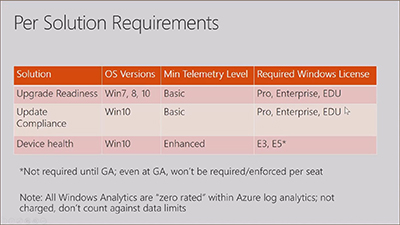 [Click on image for larger view.]
Windows Analytics tools requirements. Source: Nov. 7 Microsoft Web presentation.
[Click on image for larger view.]
Windows Analytics tools requirements. Source: Nov. 7 Microsoft Web presentation.
The other detail of note is the level of telemetry reporting that's required to use the tools, as described in this TechNet document. Some organizations might not permit the sending of such diagnostic information back to Microsoft. A Dutch data privacy regulatory agency recently voiced concerns about some of Windows 10's telemetry reporting, although Microsoft has disputed the claims.
For instance, to use Device Health, "Enhanced" Windows 10 telemetry reporting must be turned on. Enhanced telemetry tells Microsoft how apps and Windows are used and are performing. In response to a question if there were an alternative for organizations that can't permit any telemetry reporting, Microsoft said "there are no alternatives" since telemetry reporting is a requirement for using Windows Analytics.
Windows 10 version 1709 has a new policy option, though, that somewhat limits the telemetry reporting.
"We have a new policy in 1709 to 'limit enhanced telemetry to just those events needed by Windows Analytics' and those events are now fully documented and visible in the viewer tool," Microsoft explained, in the Q&A section of the presentation.
Other Nuances
The talk's Q&A had some noteworthy details. For instance, Microsoft clarified that there's "no requirement" for having to use Azure Active Directory domain joins with devices to use the Windows Analytics tools.
Microsoft was asked if Windows Analytics is "still only supported for OMS workspaces that are in East US/West Europe Azure DCs." The answer was that Windows Analytics is supported in "any Azure region which has OMS/Log Analytics services available."
Microsoft was asked if the Upgrade Readiness tool still had a 5,000-lines limit. "Log Analytics has recently raised the limit in Kusto workspaces to 10,000," Microsoft replied. "You can also write scripts to loop through larger data sets."
Kusto was described last year as an internal Microsoft tool that later became "Application Insights Analytics," a platform that enables "near real-time log analytics." It apparently became the "search and query tool of Azure Application Insights," per this GitHub description. Azure Application Insights is a performance management service for Web applications.
About the Author
Kurt Mackie is senior news producer for 1105 Media's Converge360 group.