News
Microsoft Tests 'Known Folder Move' Feature in OneDrive
Microsoft recently launched a preview of a new feature that lets end users move their files to the OneDrive for Business cloud storage service with a single click.
This new Known Folder Move preview moves the contents of so-called "known folders" to OneDrive for Business storage, and will work with Windows 7, Windows 8 and Windows 10 PCs. Known folders are the standard "Desktop," "Documents," "Downloads" and "Photos" folders that Microsoft supplies by default within File Explorer on Windows systems. Microsoft also describes known folders as "global pointers in Windows representing a location on the user's drive."
Microsoft began releasing the Known Folder Move preview last week to Office 365 tenancies that have opted to receive "targeted release" updates, or test releases. Participants in Office Insider Program or Windows Insider Program may also be able to access it.
The Known Folder Move feature will be broadly available "to all users by the end of July," according to Stephen Rose, Microsoft's OneDrive for Business product marketing lead, in Microsoft's announcement last week.
When content gets moved using the Known Folder Move preview, end users will see a Files on Demand kind of view within File Explorer. Files on Demand is a OneDrive storage feature that lets users access files when they are offline. It displays labels and icons to signal whether synced files are stored on a local drive (shown using a "This PC" label), stored in Microsoft's datacenter (shown using a cloud icon plus "OneDrive" label), or stored in both locations (shown using a green check mark icon and "OneDrive" label).
This point was explained in a Friday blog post by Sam McNeill of Microsoft, who offered the following screen shot:
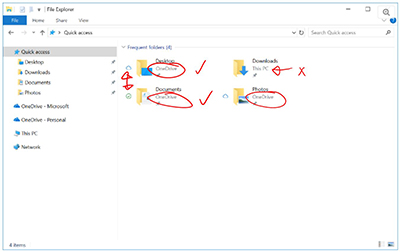 [Click on image for larger view.]
Figure 1. Screenshot of File Explorer after a Known Folder Move was performed. Red circled folders were moved to OneDrive, while the "This PC" label indicates that the content stayed on the local drive (source: June 29 Microsoft blog post).
[Click on image for larger view.]
Figure 1. Screenshot of File Explorer after a Known Folder Move was performed. Red circled folders were moved to OneDrive, while the "This PC" label indicates that the content stayed on the local drive (source: June 29 Microsoft blog post).
IT professionals can enable the Known Folder Move capability through Group Policy settings. They can compel end users to carry out a Known Folder Move by policy. When that policy is enabled, end users will get a pop-up message encouraging them to protect their folders. It has a one-button option to "start protection" by syncing the known folders (see screenshot):
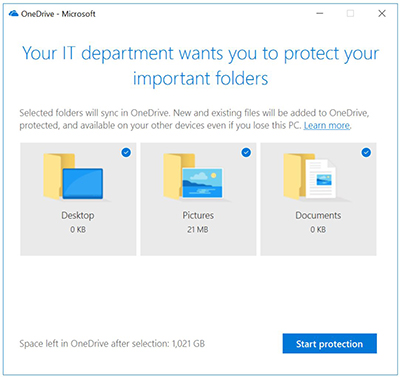 [Click on image for larger view.]
Figure 2. Message seen by end users when Known Folder Move is enabled by Group Policy.
[Click on image for larger view.]
Figure 2. Message seen by end users when Known Folder Move is enabled by Group Policy.
If folders were already redirected to OneDrive, then they won't be affected by the Known Folder Move GPO policy, according to Rose, in the comments section of Microsoft's announcement. He also noted that Known Folder Move is just available for OneDrive for Business users at this time. It's not available for consumer OneDrive users.
Microsoft is planning to add the Known Folder Move feature to Microsoft Intune, its mobile management solution. It'll arrive "later this year," Rose explained.
Some things aren't yet supported by the Known Folder Move feature. For instance, Microsoft is still working on adding support for moving OneNote notebook files. The holdup apparently is due to OneNote having its own synchronization method, according an explanation in Microsoft's "Restrictions and Limitations" document. Microsoft shows how to move a OneNote notebook to OneDrive in this support article.
Other sync limitations, according to the support document, include an individual file size limit (15GB max), an items limit (no more than 300,000 items can be moved) and some characters and file names can't be used.
Microsoft cautioned IT pros that the Folder Redirection feature is different from Folder Migration feature. The latter option is Microsoft's recommended approach and will move files in the folders, whereas Folder redirection doesn't actually move the content.
About the Author
Kurt Mackie is senior news producer for 1105 Media's Converge360 group.