
If you deal with private data, automate how you access it with this handy tip.
- By Adam Bertram
- 07/20/2017

A feature that had been in high demand, native local account management, is finally in PowerShell.
- By Adam Bertram
- 06/29/2017
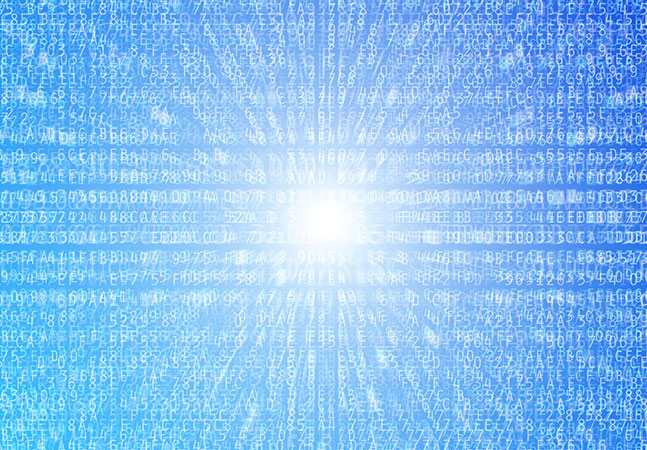
The process is similar to creating any plain text file in PowerShell -- but with a few twists.
- By Adam Bertram
- 06/08/2017

Breakpoints will help in narrowing down where your code has failed.
- By Adam Bertram
- 05/25/2017
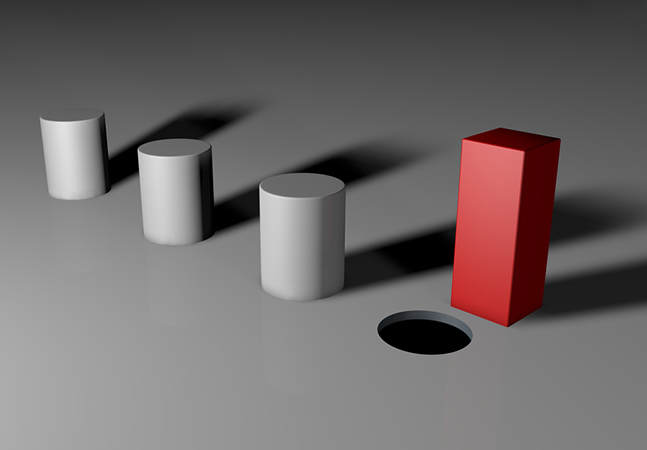
While I've shown you the basics of testing your code in Pester in a previous column, here's how I take those fundamentals to actual code.
- By Adam Bertram
- 05/11/2017

Keeping in mind that your code will eventually need to pass the Pester test will help when finalizing your scripts.
- By Adam Bertram
- 05/04/2017

This automation of a commonly practiced task will end up saving you quite some time in the long run.
- By Adam Bertram
- 04/20/2017

Dot-sourcing allows you keep everything modular when adding additional scripts.
- By Adam Bertram
- 04/12/2017

Learning how an array stores an object will help in using them in your code.
- By Adam Bertram
- 04/06/2017

When testing multiple scenarios to a single test, try this option.
- By Adam Bertram
- 03/23/2017

Uploading your modules to the gallery will help with distribution headaches and allow for valuable feedback to come your way.
- By Adam Bertram
- 03/16/2017

You can be up and running with Microsoft's VS Code with the installation of a few PowerShell-specific extensions.
- By Adam Bertram
- 03/02/2017
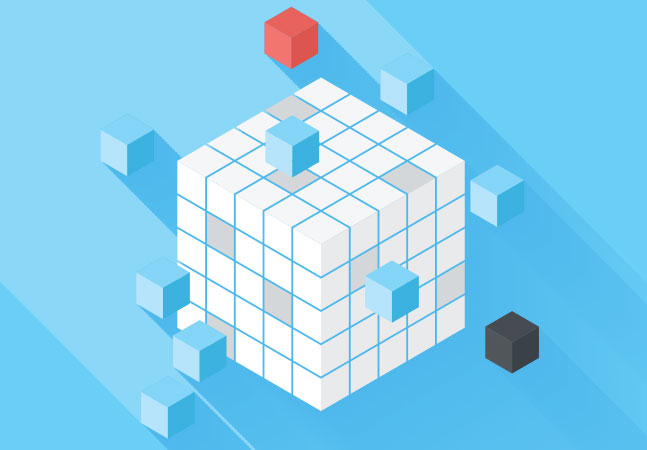
Here's a few ways to control legacy command-line utilities in PowerShell.
- By Adam Bertram
- 02/23/2017

Instead of injecting your own code, Pester makes it easy to run setup and teardown tasks when creating new PowerShell scripts.
- By Adam Bertram
- 02/16/2017
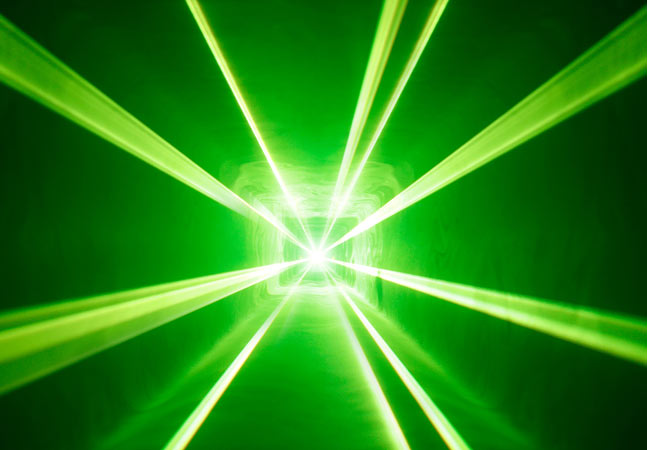
Learning this handy technique will also allow you to add timers to different types of tasks.
- By Adam Bertram
- 02/09/2017