
Use the Active Directory Module to run available cmdlets and automate many of your daily tasks.

There are times when we look back on our PowerShell history to find a command that we had run so we can run it again or we just wanted to know what we had run to see if there is anything to pull and save for later on.

Just like any good tool, knowing the different ways to use the If statement will help your script in many ways.
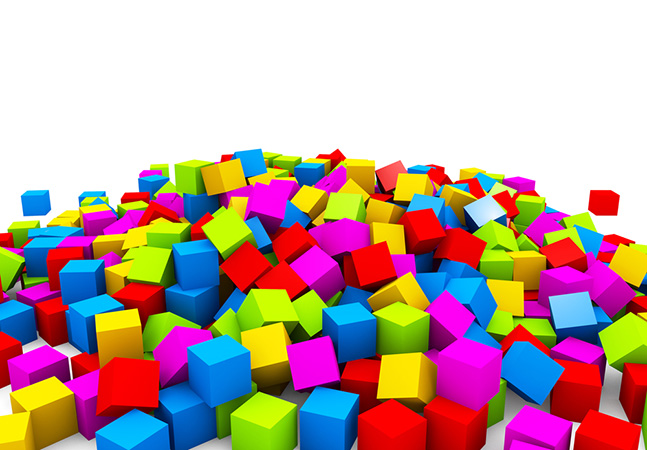
A beginner's guide to get Graphical User Interfaces up and running.

Here's how to make the jump from simple lines of code to something that's a lot more useful.
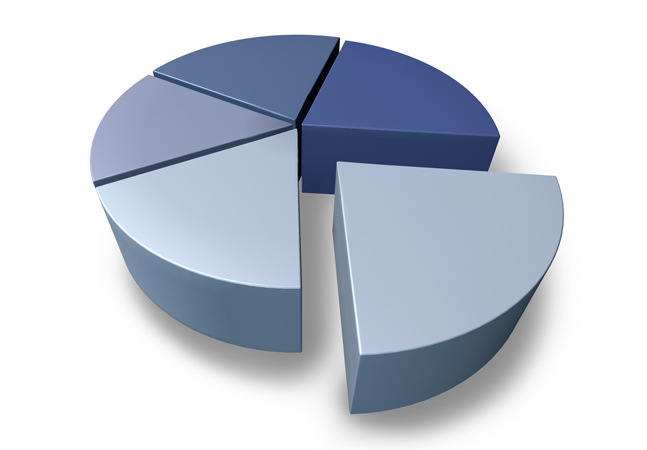
Customize your reports and get them ready for e-mail through PowerShell with these tips.

Spit out a more pleasant looking report using this PowerShell method.
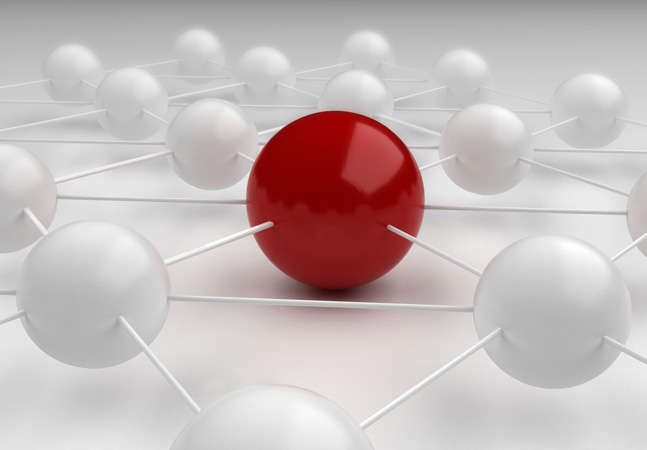
This is a continuation of my series on a series on the Where and ForEach methods which were made available in PowerShell V4.

This feature, new to version 4 of PowerShell, will be a tool you use every day.

Even with limited technical know-how, you too can work with .NET classes.

Here's how to convert objects to and from the text format in the latest PowerShell version.

Grabbing and organizing cmdlets has been made much easier in PowerShell V5.

You can either do it long way or the easy way.

Using the FileSystemWatcher class will aid in documenting even the slightest changes.

This console editing feature has quite a few handy uses.