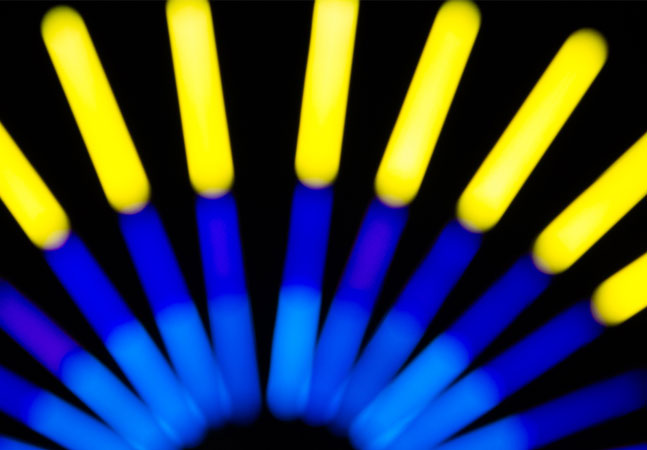
Here are some of the best new cmdlets that you might be missing out on.
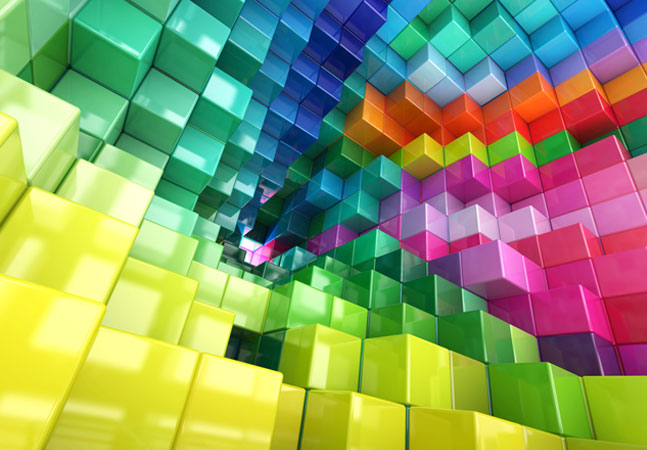
The ability to create and extend menus has been a huge quality of life improvement in the latest PowerShell version.

Keeping close tabs on your script will help to identify potential future errors.
- By Adam Bertram
- 09/08/2016
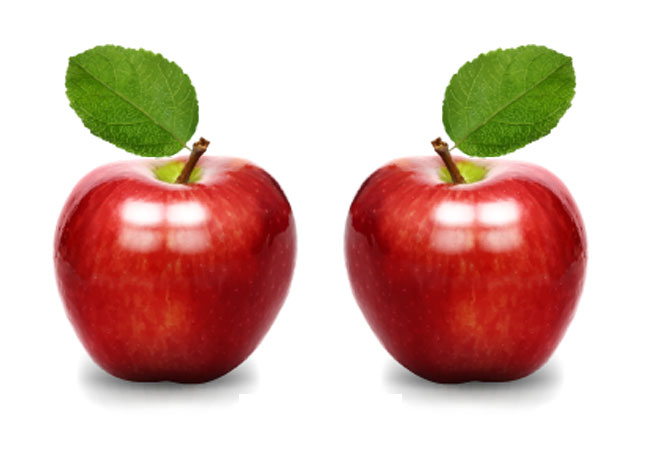
Classes extends the usefulness of PowerShell for both admins and devs.
- By Adam Bertram
- 08/25/2016

Try and catch blocks are designed to catch errors in your code, no matter the situation.
- By Adam Bertram
- 08/18/2016
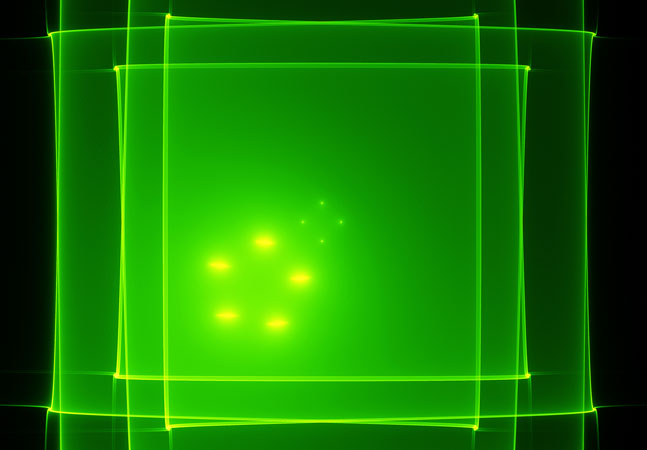
GitHub provides you an easy way to store and test your useful code.
- By Adam Bertram
- 08/08/2016
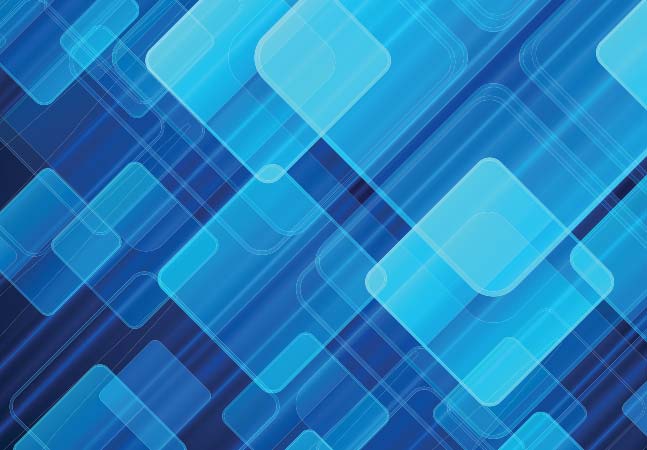
Got a module that you're especially proud of? Share it with others.
- By Adam Bertram
- 08/04/2016

Here's how to identify and fix terminating and non-terminating issues that might pop up.
- By Adam Bertram
- 07/28/2016

Get a clear list of what Windows updates have been downloaded, but haven't been applied in an environment.
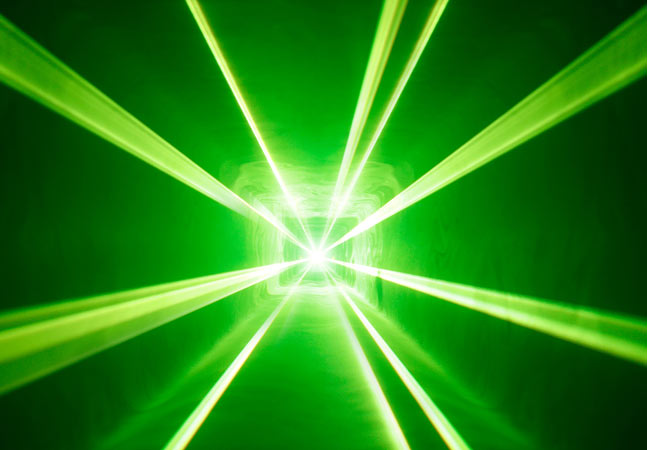
Mastering arrays will massively improve your quality of life when it comes to PowerShell.

The cmdlet Measure-Command will test and evaluate your code to make sure it's as optimal as can be.
- By Adam Bertram
- 07/06/2016

For environments with strict policies, here's how to make sure your servers are always up to date.

Microsoft's powerful tool will make sure your scripts meet best practices.
- By Adam Bertram
- 06/21/2016

Create custom prompt boxes in minutes with a little PowerShell and .NET knowledge.
- By Adam Bertram
- 06/09/2016

Speed up information retrieval with these expressions.
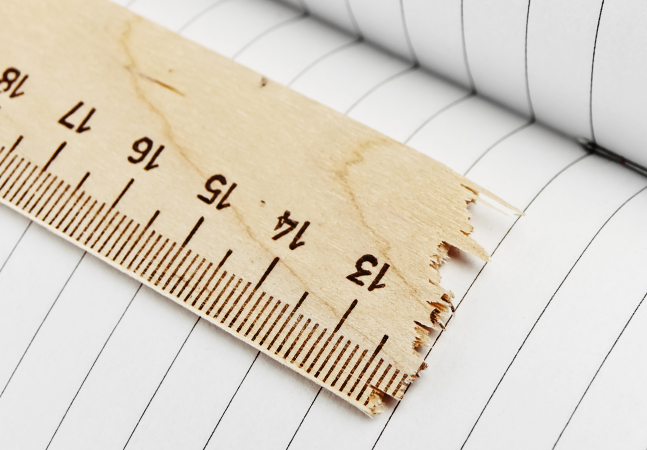
Check to see if your code adheres to the PowerShell community best practices with this tool.

While we covered testing a single script in Pester, here's how to take that knowledge to the next level.
- By Adam Bertram
- 05/19/2016
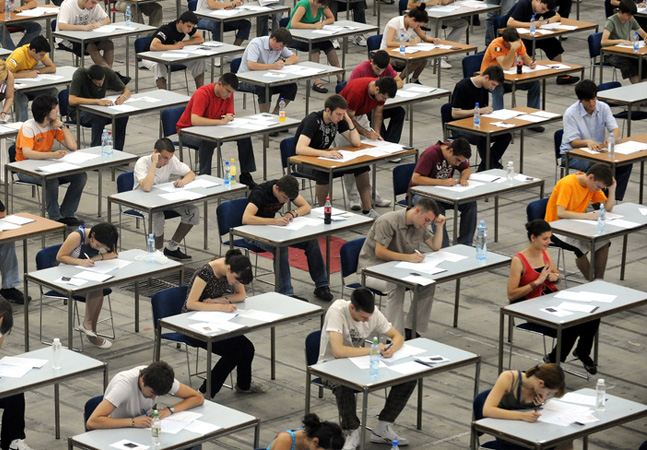
The unit testing framework should always be used to validate your scripts.
- By Adam Bertram
- 05/11/2016

We build on part one to form a functional tool.

With many different ways to creating a UI, here's the best route.