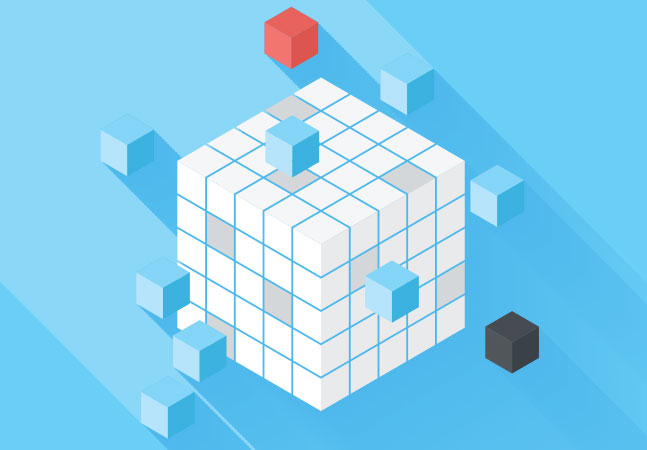
Scriptblocks are a ubiquitous part of PowerShell and are a construct that every PowerShell developer should understand.
- By Adam Bertram
- 05/08/2019

Events happen regularly on a typical Windows computer. It's important for administrators to keep tabs on these events, especially if they affect sensitive information or mission-critical processes.
- By Adam Bertram
- 05/01/2019
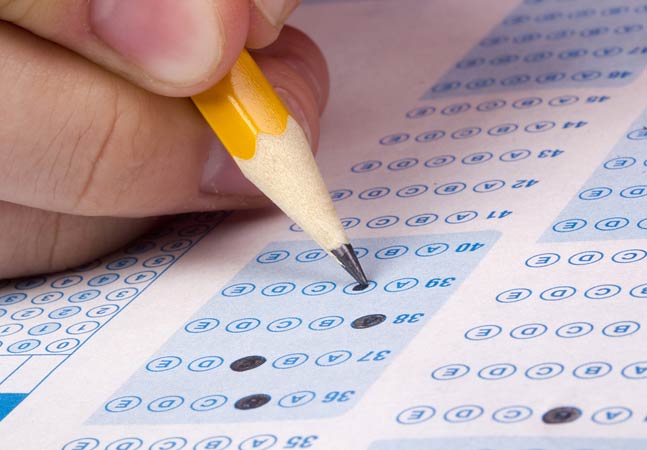
You can force Pester to return output in XML rather than via the console. Here's how.
- By Adam Bertram
- 04/18/2019

How to read, add and modify array elements -- with a few curve balls along the way.
- By Adam Bertram
- 04/10/2019

Adam takes a close look at the Invoke-WebRequest and Invoke-RestMethod commands.
- By Adam Bertram
- 04/02/2019

Windows environment variables give system administrators access to a plethora of information about the operating system. Here are some ways to manage them.
- By Adam Bertram
- 03/28/2019
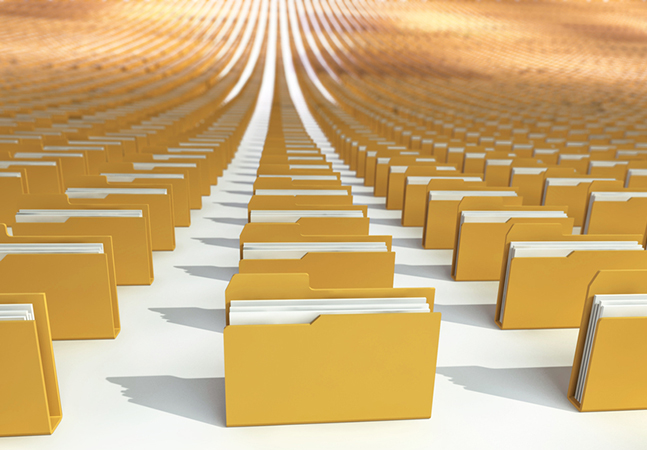
Here's how to quickly figure out what file shares exist on a remote computer, as well as what information is configured on them.
- By Adam Bertram
- 03/21/2019

Adam walks through how to proactively monitor an AD group for changes and execute a PowerShell script to take action when that happens.
- By Adam Bertram
- 03/07/2019
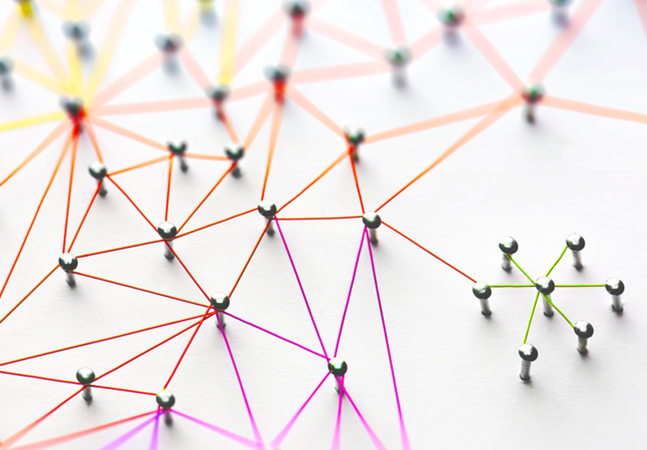
The GUI is fine if you're only moving a few files, but for larger and more complex migrations, this built-in Windows utility is the way to go.
- By Adam Bertram
- 02/21/2019
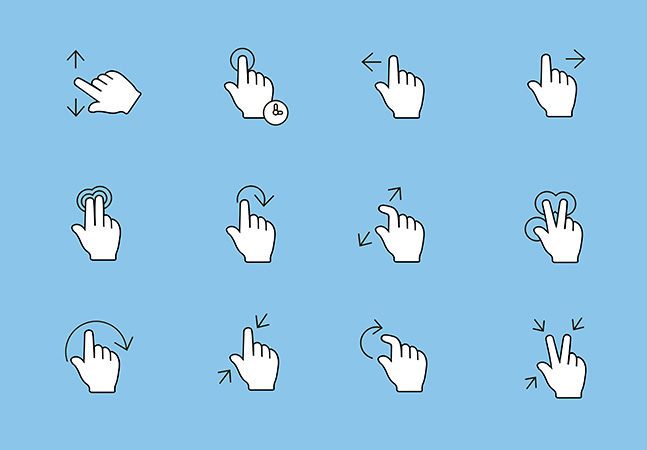
Windows Server Core is the epitome of Microsoft's shift toward GUI-free. But since you can't beat a good dashboard, here's how to access the GUI remotely.
- By Adam Bertram
- 02/05/2019

Since FSMO roles are typically spread out among various domain controllers, it's not always easy to figure out which domain controller holds a particular role. Luckily, we have PowerShell and the AD module to make this task a breeze.
- By Adam Bertram
- 01/25/2019
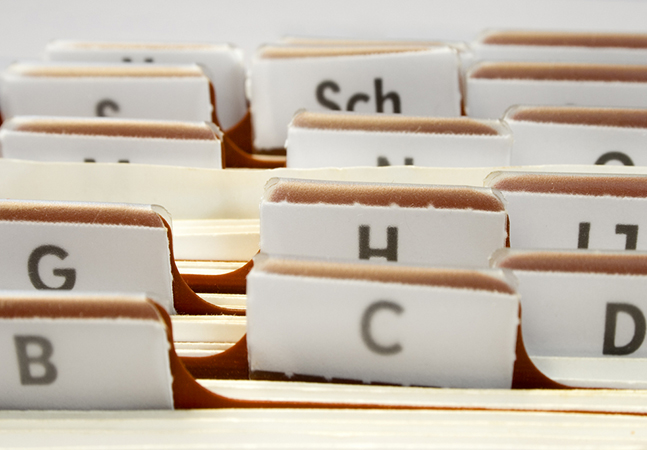
If you manage just a few user accounts, you could get by with AD Users and Computers or the AD Administrative Center. But if you're in a large organization, you can use PowerShell to automate the identity management process.
- By Adam Bertram
- 01/17/2019
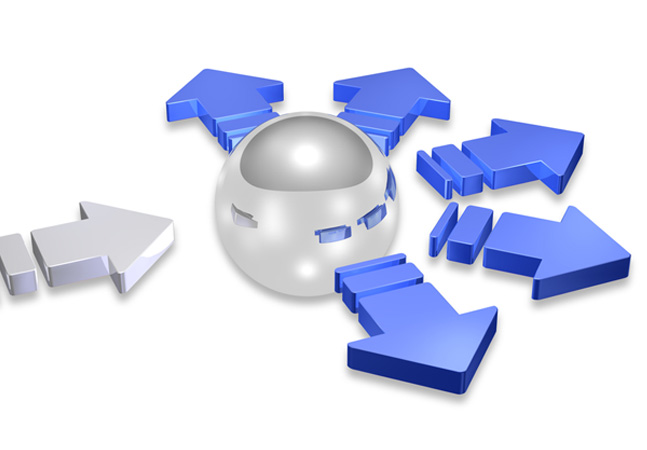
WDS can be set up via the traditional GUI, but what if you're in an enterprise and have a lot of WDS servers to set up? In that case, PowerShell is a great way to automate the process.
- By Adam Bertram
- 12/13/2018
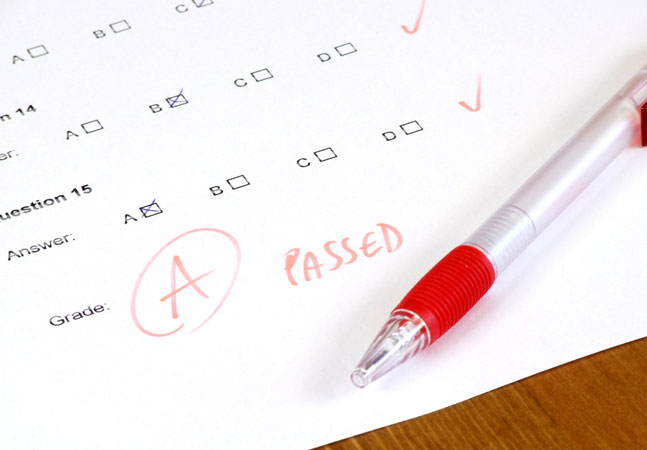
When creating automation scripts to discover, add, update or remove records from a remote SQL database, you need to make sure your script can successfully connect to the database.
- By Adam Bertram
- 12/10/2018

It's not always the best idea to create Active Directory users from scratch. Your company likely has a standard "template" of attributes that are set for every domain user. So why are you still creating each one by hand?
- By Adam Bertram
- 12/03/2018