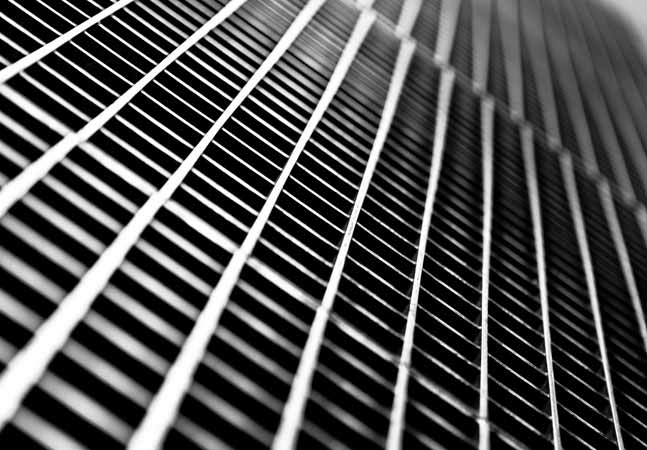
Here's a breakdown of what it can do and how you can use it in conjunction with other custom functions.

Continuing the look into parameters, this part will focus specifically on parameter sets and the different ways to validate them.

Central to your command is a parameter -- a weak parameter will end with a weak script.

Extend virtual environments with these helpful cmdlets.

Microsoft's addition of classes and enhanced security features have helped to add to what is the best version of PowerShell.
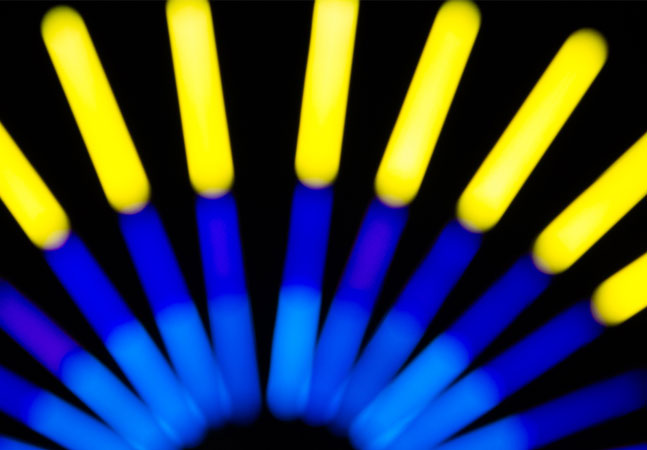
Here are some of the best new cmdlets that you might be missing out on.
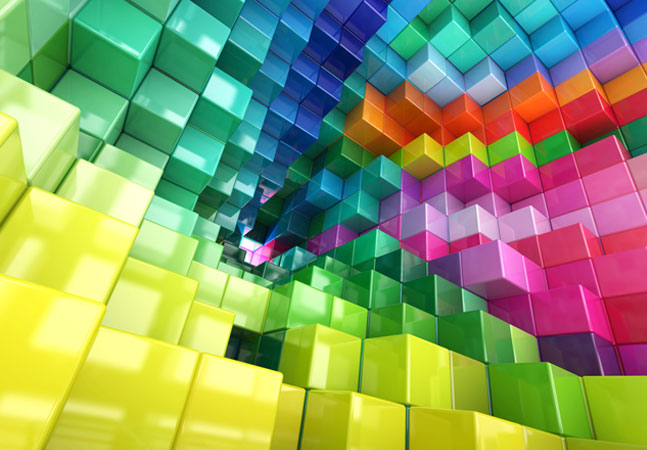
The ability to create and extend menus has been a huge quality of life improvement in the latest PowerShell version.

Get a clear list of what Windows updates have been downloaded, but haven't been applied in an environment.
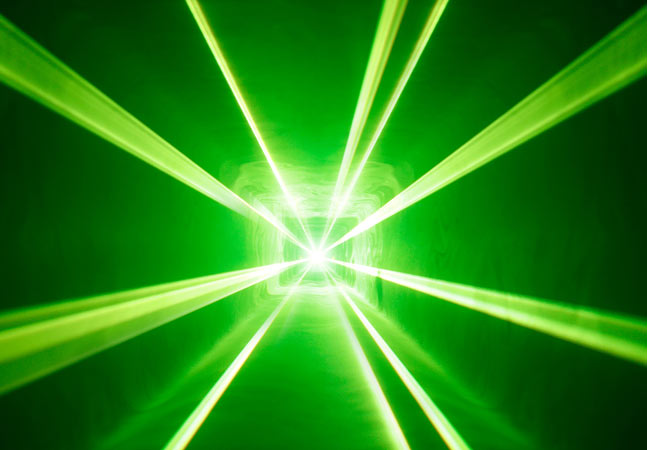
Mastering arrays will massively improve your quality of life when it comes to PowerShell.

For environments with strict policies, here's how to make sure your servers are always up to date.

Speed up information retrieval with these expressions.
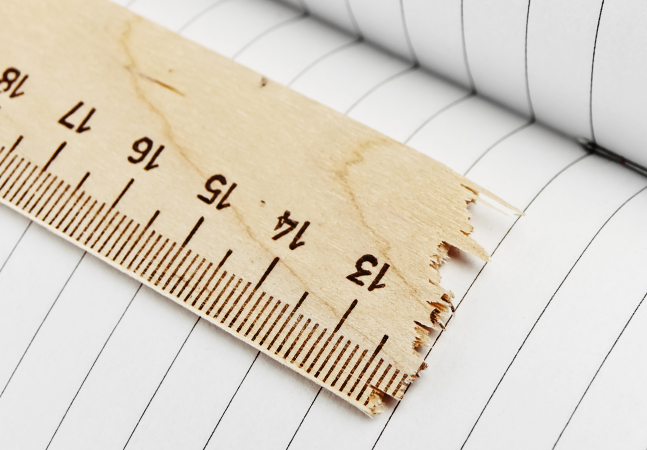
Check to see if your code adheres to the PowerShell community best practices with this tool.

We build on part one to form a functional tool.

With many different ways to creating a UI, here's the best route.

Get an accurate measurement of how long it takes to run a specific or set a timer for your script to run with these two tips.