News
Microsoft Talks Nuances of Feature Update Process for IT Pros
Microsoft recently announced an new calendar scheme for to help IT pros manage Windows 10, Microsoft 365 and Microsoft Endpoint Configuration Manager updates.
Microsoft's James Bell outlined Microsoft's recommended triage and management approach for IT pros overseeing the feature update process. A "feature update" is a new Windows 10 operating system release that replaces the existing installed OS bits via an "in-place upgrade" process. Microsoft has claimed high application compatibility with this approach, although the faster feature update deliveries (twice per year) can be disruptive for organizations with many apps to test and maintain.
To address potential problems beforehand, Microsoft holds off delivering new feature updates when there are known issues for certain users, using its "telemetry" information to gauge readiness. However, problems still do get through. Microsoft has advocated frequent advanced testing of its early release software releases by IT pros in its Insider programs to catch such problems.
The coming calendars showing monthly feature update deadlines look like this example, which shows an annual update scheme:
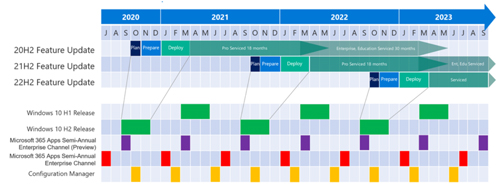 [Click on image for larger view.] Microsoft's annual feature update scheme for IT pros, showing "plan, prepare and deploy" deadlines for Windows 10, Microsoft 365 and Microsoft Endpoint Configuration Manager. (Source: June 18 Windows IT Pro servicing calendar blog post)
[Click on image for larger view.] Microsoft's annual feature update scheme for IT pros, showing "plan, prepare and deploy" deadlines for Windows 10, Microsoft 365 and Microsoft Endpoint Configuration Manager. (Source: June 18 Windows IT Pro servicing calendar blog post)
There's also a calendar showing a "rapid" update pace. It's not clear from Bell's articles where IT pros can find these calendars. Possibly they'll appear in Microsoft's "what's new" documents for Windows 10 and Microsoft 365, although no calendar appears in Microsoft's document for Windows 10 version 2004. A Windows 10 version of the calendar showed up in a different article by Bell last month.
It turns out that there's a lot of moving parts for IT pros to track under Microsoft's feature update scheme. The calendars shown by Bell are perhaps "new" for showing the actual months when new feature updates are expected to arrive. Past calendars published by Microsoft haven't been so specific.
Simplified Name Changes
On top of the coming new calendar format showing deadlines, Microsoft is trying to make its feature update scheme easier to follow by simplifying the feature update release names, which are called "channels." For instance, it recently changed Microsoft 365 Apps channel names. It also recently renamed Windows 10 spring/fall feature update releases, using H1 and H2 identifiers instead of seasonal designations (which didn't really work for people on the other side of the globe). Bell's description identified the spring/fall delivery dates as being "March" and "September," but Microsoft "throttles" or holds back feature update releases sometimes, so it'll probably use the more nonspecific H1 and H2 identifiers for that reason.
Microsoft releases Windows 10 feature updates twice per year, but the spring releases (H1) are supported for 18 months, while the fall releases (H2) are supported for 30 months (but only for users of the Windows 10 Enterprise or Educations editions). When a Windows OS falls out of support, security updates no longer arrive from Microsoft. IT pros have to jump to a new feature update channel to stay supported.
Microsoft's Optimal Advice
Bell generally suggested that Microsoft wants organizations to get more frequent updates, and to use Microsoft Intune for client management, Windows Update for Business for automated updating, Desktop Analytics for diagnostic information before rollouts and Windows Autopilot instead of creating images for new deployments.
Organizations that need a slower feature update approach can use Microsoft's new calendar illustrations to figure out the timing. In a rare admission, Microsoft acknowledged that larger organizations may need a slower pace:
Windows delivers innovation with improvements to servicing, security, performance and productivity with every release. While we encourage organizations to strive towards deploying every release to at least some portion of their estate, we also recognize that organizations with very high device counts, and the need for no/low disruption environments will choose to update less frequently.
Bell admitted that organizations tend to use the longer 30-month interval option between Windows 10 feature updates, which is only possible if they use the Enterprise or Education editions of Windows 10 and only accept the H2 (fall) feature updates.
"Typically, organizations default to adopting a [Windows 10] feature update annually that is serviced for 30 months," Bell indicated. However, he contended that organizations that "modernize their environment" would find it easier to just adopt feature updates "as they become available."
The so-called "modern" approach apparently means using certain Microsoft management tools and avoiding the building of OS images. At least, that was an explanation Microsoft gave a couple of years ago.
Delivery Optimization Limitation
One apparently new admission in Bell's posts is that Microsoft's Delivery Optimization scheme for managing the bandwidth impact of Windows 10 feature updates may not be adequate for all organizations. With the Delivery Optimization service, only a single PC needs to get upgraded. This PC then delivers the feature update bits to other PCs in a peer-to-peer fashion, lowering the network bandwidth load.
However, organizations need to have a high-speed network in place for Delivery Optimization to work. Bell noted that "not all locations in commercial customer environments are likely to be connected by high speed networks."
Bell didn't define what sort of high-speed network would be needed. Microsoft described some of the optimal settings to use for Delivery Optimization about a year-and-a-half ago.
Update 6/25: John Wilcox of the Microsoft Tech Community clarified in a recent post that IT pros can configure the amount of bandwidth that Delivery Optimization uses and that "DO does NOT require a high speed network -- it specifically helps in those cases where that is not the case."
About the Author
Kurt Mackie is senior news producer for 1105 Media's Converge360 group.