
Looking at the signature of a file quickly lets you know whether that file is really what it claims to be. Here's how to tap PowerShell to figure out the file signature.

We've all been there: We start to work on a file that we think is available, only to find out that it's already opened and in use, meaning we have to wait until whatever process currently using the file has released its lock on it.

If PowerShell isn't already your go-to tool for reviewing your NIC configuration, it should be.

Here's how to automate building a document in Microsoft Word. Clippy not required.

Replace your legacy ipconfig switches with these cmdlets in the DNSClient module.
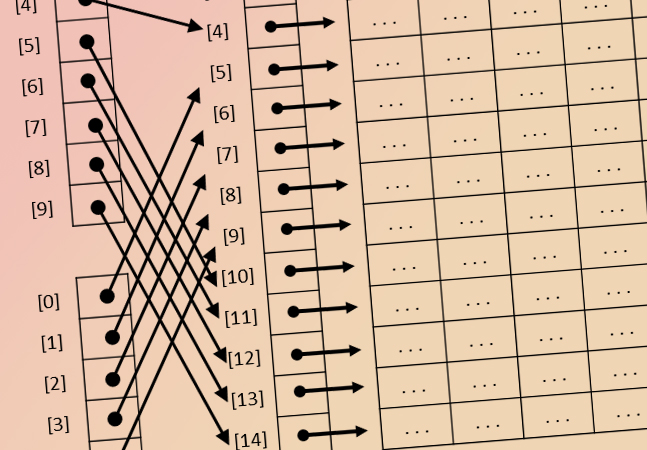
Here's how to make your data more useful -- or even just more presentable -- using the Join and Split operators and the Split method.
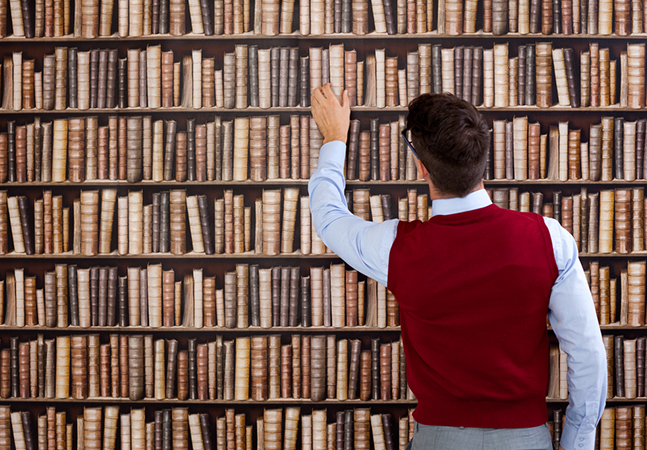
For those times when converting Excel files to .CSV just doesn't make sense.

If you want to group parts of your code for debugging purposes or simple readability, the PowerShell ISE has the answer.
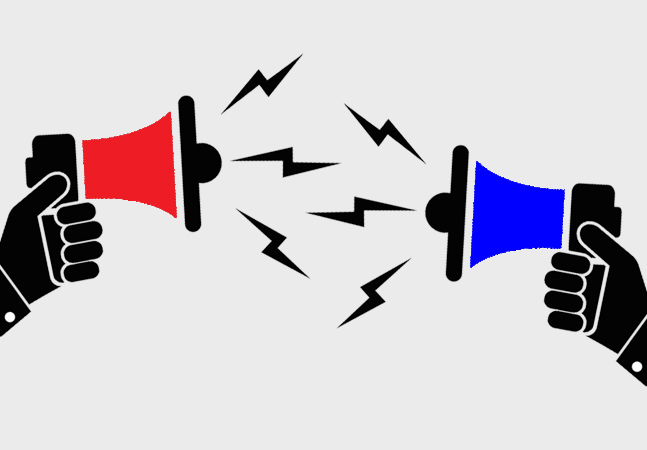
Boe shows you how to write scripts using the built-in voices on your computer. Just make sure you've got your headphones on.

From validating IP addresses to phone numbers, these are some of the handiest expressions in Boe's PowerShell toolbox. What are yours?

The PerfMon tool has a lot troubleshooting advantages going for it, but its interface isn't necessarily one of them. Here's an alternative.
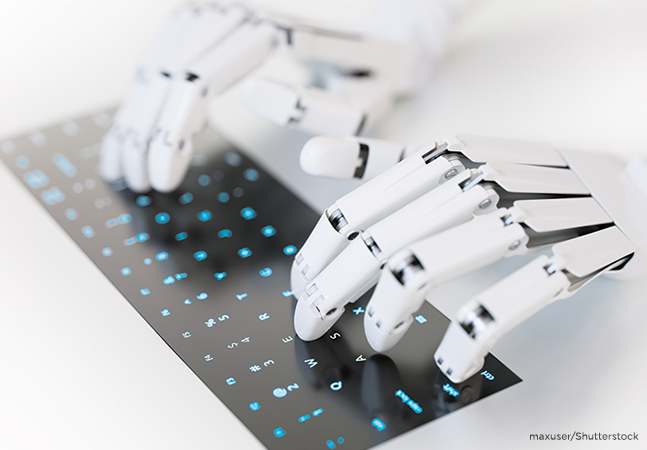
Using Windows Management Instrumentation makes it easy to pull information about the drives on your system or remote systems. Here's how.
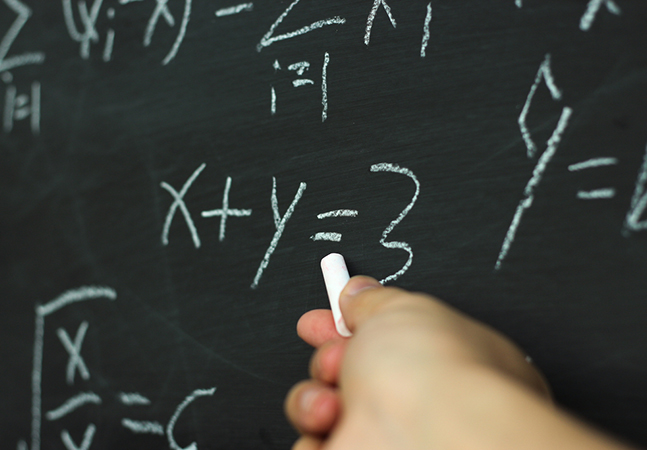
PowerShell is more than just scripting and automation. Given the right functions, you can also use it to solve numerical equations -- from the simple to the complex. Here's how.
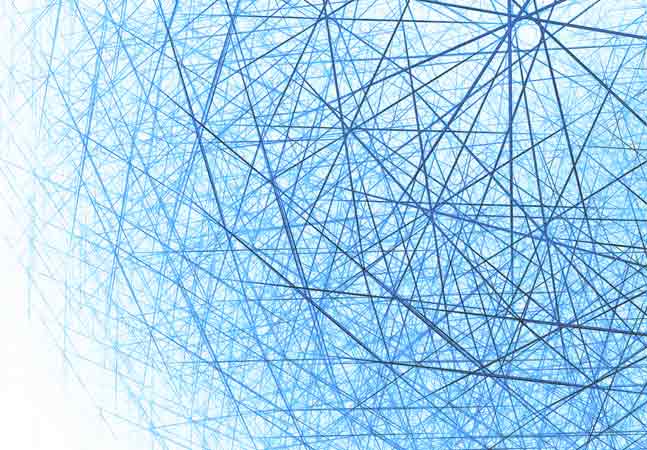
While we've covered how to add users to the database, let's take it one step further and designate specific roles.
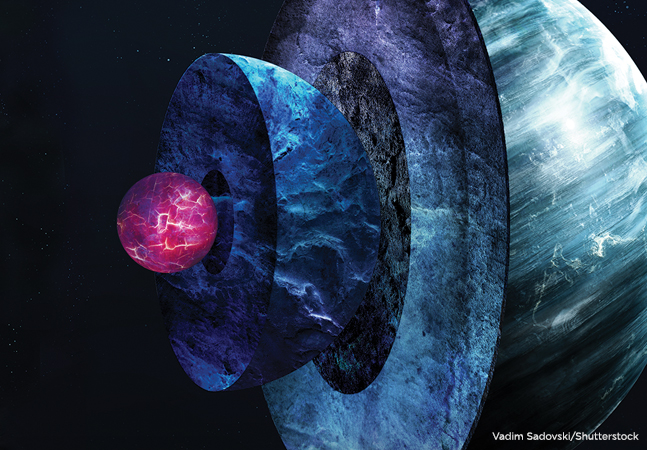
PowerShell helps us to turn the time-intensive process of creating new users into a quick and easy task.