News
Office 365 Groups To Get Social Networking Connectors
Microsoft's Office 365 Connectors will be getting new features that will extend support to link newsfeeds to Office 365.
In essence, Office 365 Connectors make it easier to have commercial newsfeeds and services show up in the company's card-like social networking service known as "Groups," which is part of various Office 365 subscription plans. Users in an organization create a Group to share conversations and documents, enabling collaboration. There's also a shared calendar. Groups typically get accessed through Office 365 applications such as Outlook, OneDrive and OneNote. Now it's possible for Office 365 end users to add services from various providers to their Groups using the interface that Microsoft is calling "Office 365 Connectors."
Connecting Services to Groups
Examples of "Connectors" made by service providers include GitHub, Salesforce.com, Twitter, User Voice and Zendesk, among others. RSS feeds also qualify as Connectors. Office 365 now supports more than 50 Connectors, according to Microsoft's announcement late last week. Typically, in order to add a connector, the user has to have created an account with the service provider first, according to this Office support article.
When a user adds a Connector to a Group, it's seen by all members of that group. Users see a Connector "card," like this one:
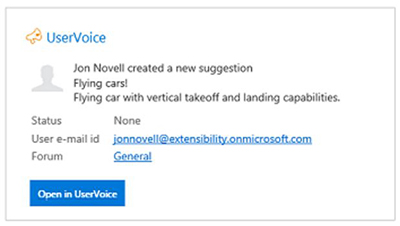 [Click on image for larger view.]
A Connector card. Source Microsoft Office support article.
[Click on image for larger view.]
A Connector card. Source Microsoft Office support article.
IT pros can block this Connectors capability across the whole Office 365 tenant (subscription), or they can block it for specific Group mailboxes. However, such blocks will affects all users in the tenant or Group. Microsoft's support article shows the PowerShell commands to accomplish the blocking.
Connectors are just available to Office 365 "first release" testers right now, but they will be generally available "shortly" for Office 365 subscribers more broadly, Microsoft promised. Using the Connectors capability requires having an Office 365 work or school account. Connectors are supported under most Office 365 plans and will work with e-mail clients such as Outlook 2016 and Outlook Web App ("Office on the Web" app) and the Outlook Groups mobile apps. However, there isn't any support for Groups mobile apps on Android or iOS devices yet, although Microsoft's announcement indicated it will be coming.
Exchange Online Connector Warning
The use of the "Connector" name is somewhat unfortunate, since Microsoft uses it to refer to many of its middleware solutions. For instance, Microsoft's Exchange team warned this week that certain Office 365 e-mail "connectors" will fail "beginning February 1, 2017."
In this case, Microsoft is referring to Exchange Online e-mail settings, rather than the Groups feature of Office 365.
The Office 365 e-mail connector scenarios that are potentially problematic are those where nondelivery reports are sent through Office 365. If e-mail gets sent to a domain that doesn't belong to the organization, that's another potential problem area. Moreover, if there are forwarding rules configured on a server that push through Office 365, then possibly organizations will be affected.
If IT pros have created any of those kinds of "connectors," then they will have to create an Office 365 connector that will "authenticate emails coming from your organization's own email server." The Exchange team described the steps on how to make that change.
This Feb. 1, 2017 deadline potentially affects only Microsoft's Exchange Online or Exchange Online Protection customers.
About the Author
Kurt Mackie is senior news producer for 1105 Media's Converge360 group.