News
Microsoft's Remote Desktop Web Client Hits Preview
A new browser-based Remote Desktop Web Client is now available for preview from Microsoft.
The company recently published documentation providing guidance on deploying the Remote Desktop Web Client preview. When enabled, the preview can be used by end users to remotely access "virtualized apps and desktops" housed on Windows 7 Service Pack 1 (SP1) or later, or Windows Server 2008 R2 or later.
The new client was described at the Microsoft Ignite event last year as the "HTML5 experience" for using Remote Desktop Services. It's an alternative to installing a Remote Desktop client on a device.
The new browser-based preview gives end users the ability to access applications remotely if they have an HTML5-supported browser, plus the URL and credentials to access the client. It "provides quick and easy access from kiosks and other nonpersonal devices," according to Microsoft's announcement.
The remotely accessible applications show up in the browser as "work resources," according to this screenshot:
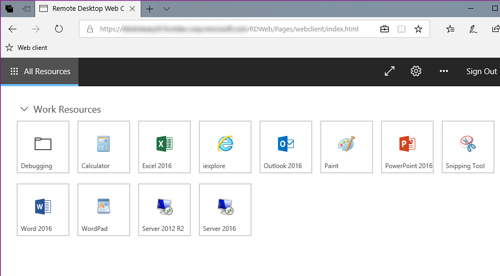 [Click on image for larger view.] Screenshot of Remote Desktop Web Client preview. (Source: March 28 Microsoft announcement.)
[Click on image for larger view.] Screenshot of Remote Desktop Web Client preview. (Source: March 28 Microsoft announcement.)
Microsoft provided a second screenshot showing that it's possible to access Server Manager using the new client, too, to carry out remote management activities. The Remote Desktop Web Client preview currently supports copy-and-paste operations and .PDF file printing, but Microsoft is planning to enhance its capabilities.
While Microsoft's announcement stated that "the client can be deployed in production," it's apparently still a "prereleased product" that "may be substantially modified before it's commercially released," according to Microsoft's documentation.
The setup process described in Microsoft's documentation appears to be just for Windows Server 2016 users. It's a fairly hands-on manual process that involves running some PowerShell commands and publishing the Web client. Apparently, the Remote Desktop Web Client preview will work alongside an existing Remote Desktop Web page without conflict.
"The web client can be added to an existing Remote Desktop Services deployment running Windows Server 2016 and will be available side-by-side with the existing RDWeb page," Microsoft's announcement explained.
About the Author
Kurt Mackie is senior news producer for 1105 Media's Converge360 group.