News
Microsoft Debuts Open Source Windows Terminal, Linux Kernels for Windows
Microsoft made some key open source-related announcements at its Build conference this week, including the debut of Windows Terminal, an open source command-line console for Windows 10 that consolidates multiple tools.
The company also described plans to permit the adding of Linux kernels in Windows as part of a forthcoming Windows Subsystem for Linux (WSL) version 2 for running Linux tools in Windows.
Open Source Windows Terminal
Microsoft created a new open source Windows Terminal because the old Windows console still needs to be backward-compatible with earlier systems. Microsoft was finding that it couldn't add what people wanted to see in the old console, such as a tabs feature.
Windows Terminal does have tabs. They provide access to things like the traditional command prompt, PowerShell Core, Windows PowerShell and various WSL-enabled Linux distros such as Debian, OpenSUSE and Ubuntu (see screenshot).
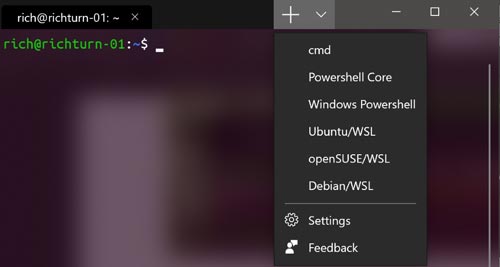 Screenshot of Windows Terminal. (Source: Microsoft blog post)
Screenshot of Windows Terminal. (Source: Microsoft blog post)
Microsoft made Windows Terminal open source because it wants to get ideas from others on how to improve it. The console comes with its own open source monospaced font, which can display programming ligatures, symbols and glyphs. Users can create multiple profiles for each tool in the Windows Terminal, which can have different fonts, backgrounds and color themes. Microsoft has a glitzy video that shows it off, and customization is described in this blog post.
Windows Terminal currently is available at the early alpha stage, and is described at its GitHub page. There are no binaries to be downloaded yet. It's not ready for public use. Microsoft expects to offer a preview of Windows Terminal from the Microsoft Store in mid-June. Microsoft is expecting to release the Windows Terminal 1.0 product sometime this winter.
Microsoft lists the requirements to use Windows Terminal at its GitHub page, but it'll require having Windows 10 version 1903 or newer, along with an SDK and Visual Studio 2017 at minimum.
Microsoft still plans to ship the old console in its Windows releases, and the two consoles will be able to run side by side.
Microsoft doesn't have immediate plans to do away with the old console. "Windows Console will continue to ship within Windows for decades to come in order to support existing/legacy applications and systems," explained Kayla Cinnamon, program manager for command line and Windows Subsystem for Linux, in the announcement.
Linux Kernels in Windows
Microsoft released its WSL version 1 in Windows 10 about a year-and-a-half ago as an emulation environment for running various Linux distros. It supports running Linux-based tools for use by developers, but WSL isn't there for running Linux workloads. This week, Microsoft announced that an improvement will be coming with the future release of WSL version 2. This improvement will take a different approach and requires adding Linux kernels "as a component in Windows."
Microsoft will add its own "in-house custom-built Linux kernel" to interface with WSL version 2, which will be "fully open source."
The addition of Linux kernels in Windows is deemed as a breakthrough effort at Microsoft. "This is the culmination of years of effort from the Linux Systems Group as well as multiple other teams across Microsoft," stated Jack Hammons, program manager for the Linux Systems Group at Microsoft, in the announcement.
It'll be possible to test such implementations at the preview stage sometime this summer. Microsoft is planning to release WSL version 2 via its future Window Insider Program build releases.
The new approach produces a lightweight Linux kernel in Windows. It's based on a userspace specified by the user, according to Hammons.
"This [userspace] will generally come through installation via the Windows store but can also be "sideloaded" through the creation of a custom distribution package," Hammons added.
The sideloading term describes an alternative way of publishing apps, which is typically the practice for custom-built apps used by organizations. The sideloading process bypasses having to place the app in the Windows Store, which serves as Microsoft's general app-vetting process.
About the Author
Kurt Mackie is senior news producer for 1105 Media's Converge360 group.